L’un est récent, l’autre plus ancien, l’un fonctionne bien, l’autre non.
La solution pour exporter une photo au format webp de Photoshop consiste à utiliser un des 2 plugins webP suivants :
- le nouveau plugin modifié par Google WebPShop.plugin
- l’ancien WebP.plugin qui fonctionne avec toutes les versions de Photoshop et mac et Windows de FnordWare
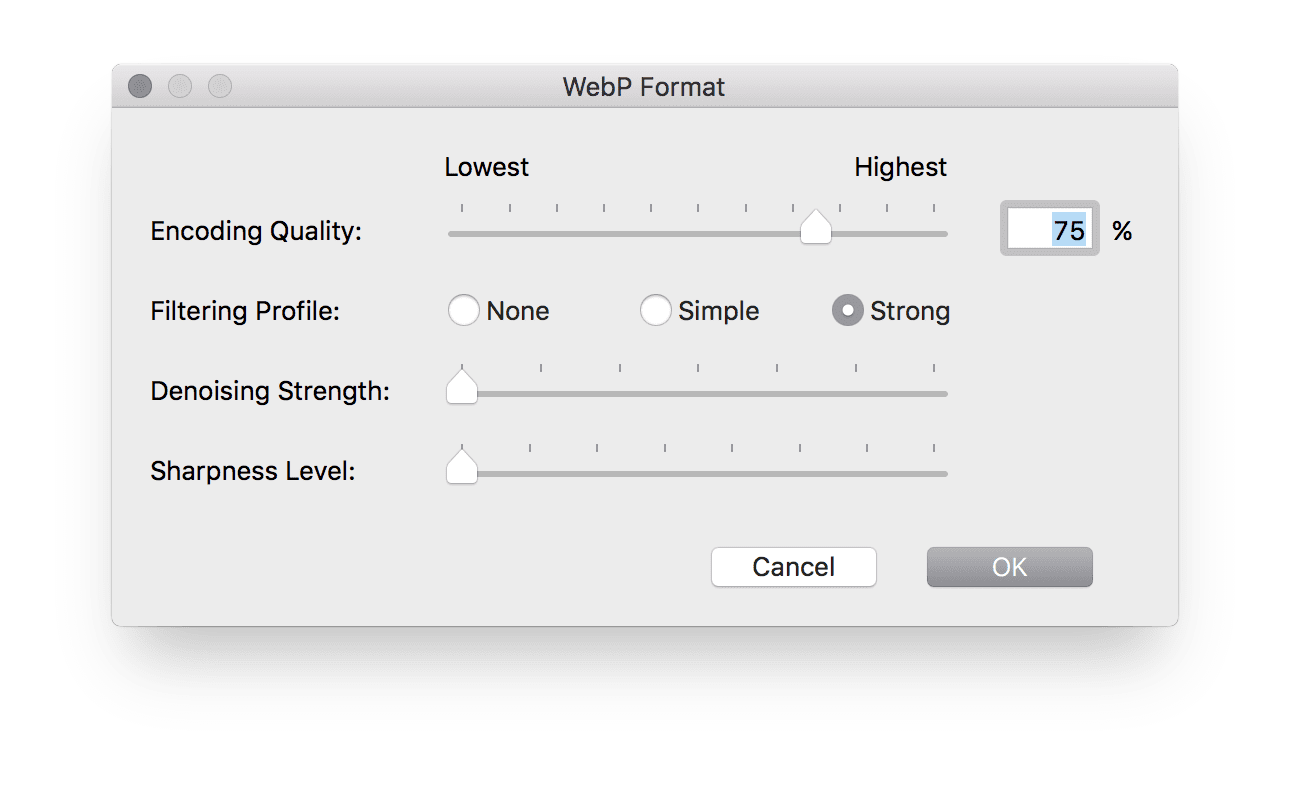
Plugin WebP Google
La dernière version se trouve sur la page du support d’Adobe.
Elle ne ne fonctionne qu’à partir sur Photoshop-CC 2021 en anglais
https://helpx.adobe.com/photoshop/kb/support-webp-image-format.html
Cependant la version Alpha fonctionne partout, testée sur mac avec Photoshop CC 2017 en français et Photoshop CC 2018 sans bug avec Photoshop-CC-2020 aussi.
https://github.com/webmproject/WebPShop/releases/tag/v0.2.1
Plugin originel
Ou l’ancienne plus dure à trouver datant de 2013-2015 signée fnordware : WebP for Photoshop v0.5b9, 16 December 2015 qui fonctionne toujours depuis Photoshop-CS6 et compatible avec Photoshop CC.
Il permet d’ouvrir ou d’importer et de ré-encoder ce format d’image sans problème avec Photoshop CS 6 !
Vous les trouverez à télécharger sous le nom et le lien suivant :
- WebP_v0.5b9_mac.zip
- WebP_v0.5b9_win.zip
https://github.com/fnordware/AdobeWebM#download
NB : A ne pas confondre avec le format webM pour Premiere Pro

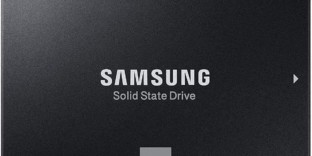

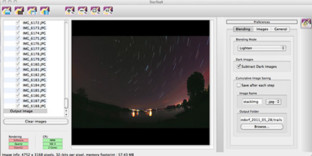
 Je suis Fabien Lesbordes, formateur indépendant PAO et graphiste professionnel diplomé et spécialiste certifié ADOBE avec plus de 20 ans d'expérience dans l'image. Je suis aussi photographe et utilisateur Apple. Je retouche et
Je suis Fabien Lesbordes, formateur indépendant PAO et graphiste professionnel diplomé et spécialiste certifié ADOBE avec plus de 20 ans d'expérience dans l'image. Je suis aussi photographe et utilisateur Apple. Je retouche et 